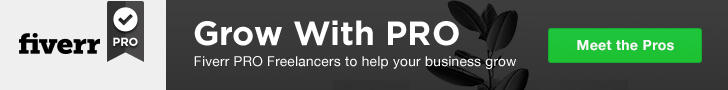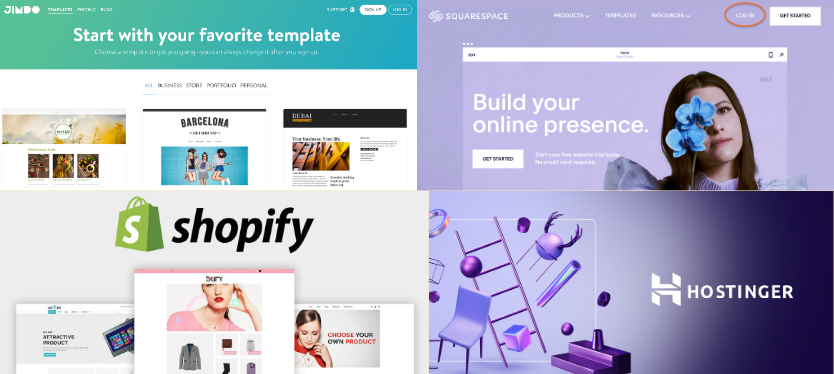
Creating a website has never been easier with the wide array of website-building platforms available today. Whether you’re starting an online store, a personal blog, or a business site, there’s a tool out there to meet your needs called Website Builder. Let’s Discuss four of the top website builders in 2024 which are performing well. We’ll cover their free trial periods, exclusive features, services, plans, pricing, and ease of use to help you decide which platform is best for website development.
Best Website Builder In 2024
- Shopify
- Hostinger
- Jimdo
- Squarespace
| Website Builder | Free Trial Period | Templates | Pricing | Rating |
| Shopify | 14 Days | 150 + | $29 USD/pm | 4.7 |
| Hostinger | 30 Days | 150 + | $3.99 USD/pm | 4.8 |
| Jimdo | Basic Plan (Unlimited) | 40 + | $11 USD/pm | 4.2 |
| Squarespace | 14 Days | 150 + | $23 USD/pm | 4 |
Shopify
Shopify is a powerhouse in the e-commerce industry, designed specifically to help users create and manage online stores. It offers a seamless, all-in-one solution for selling products online, whether you’re a small startup or a large enterprise.
Free Trial and Pricing
Shopify offers a 3-day free trial, giving you a taste of its comprehensive features without any financial commitment. After the trial, plans start at $39 per month for the Basic plan, which includes all the essentials to launch your online store. The Shopify plan costs $105 per month, and the Advanced plan is priced at $399 per month, each offering more advanced features and lower transaction fees.
Unique Features
- Unlimited Products: Sell as many products as you want.
- Secure Payment Processing: Shopify Payments offers a streamlined checkout experience.
- Mobile Optimization: All themes are responsive, ensuring your store looks great on any device.
- Extensive App Store: Enhance your store with apps for marketing, inventory management, customer service, and more.
- 24/7 Support: Access to round-the-clock customer support via chat, email, or phone.
Working
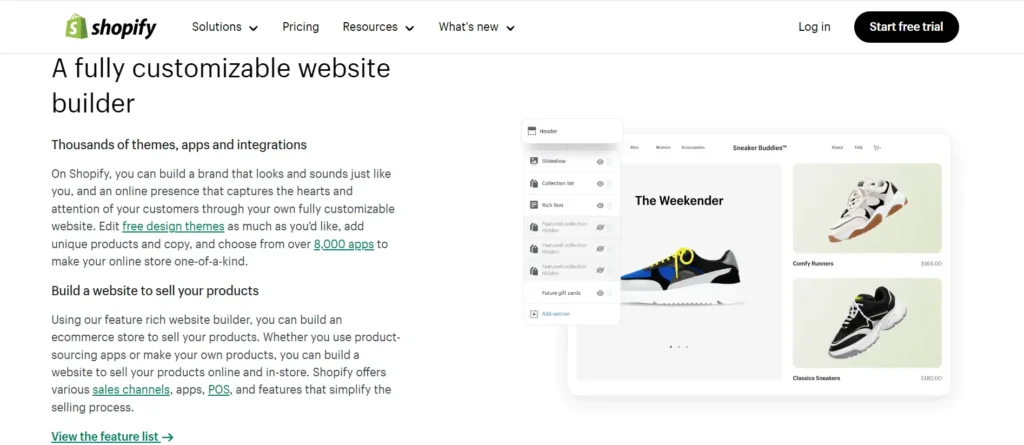
Shopify is known for its user-friendly interface and intuitive design process. You don’t need any coding skills to get started. The drag-and-drop builder makes it easy to customize your store, and there are countless themes to choose from, catering to various industries.
| Designed specifically for e-commerce | Higher cost compared to other builders |
| Robust inventory management | Transaction fees unless using Shopify Payments |
| Excellent customer support | |
| Wide range of integrations and apps |
Hostinger
Hostinger is known for its affordable web hosting services, but it also offers a solid website builder that caters to both beginners and experienced users. Hostinger’s platform is designed to help users create professional websites with ease.
Free Trial and Pricing
Hostinger offers a 30-day money-back guarantee, which acts as a risk-free trial period. The website builder is bundled with their hosting plans, starting at just $2.99 per month for the Single Web Hosting plan. The Premium Web Hosting plan costs $2.99 per month and includes additional features like unlimited bandwidth and free domain registration for the first year.
Unique Features
- AI Website Builder: Get a custom website created by answering a few simple questions.
- Free Domain: With premium plans, receive a free domain for the first year.
- eCommerce Capabilities: Build an online store with integrated eCommerce tools.
- SEO Tools: Optimize your site for search engines with built-in SEO tools.
- 99.9% Uptime Guarantee: Reliable hosting ensures your site is always accessible.
Working

Hostinger’s drag-and-drop builder is straightforward and easy to navigate. The AI Website Builder feature is particularly useful for beginners, providing a quick way to get a professional-looking website up and running. The templates are modern and customizable, catering to a wide range of industries.
| Affordable Pricing | Limited advanced features compared to dedicated website builders |
| AI-assisted website creation | Customer support can be slow at times |
| Free domain with premium plans | |
| Reliable uptime |
Jimdo
Jimdo CRM is designed to streamline customer interactions and enhance organizational workflows. It boasts a user-friendly interface coupled with powerful tools that cater to diverse business requirements.
Free Trial and Pricing
Jimdo CRM offers flexible pricing plans tailored to accommodate businesses of varying sizes and needs. While specific pricing details can vary, they typically offer tiered plans ranging from basic to enterprise levels. Each plan scales in terms of features, storage limits, and the number of users.
Unique Features
- Customizable Dashboards: Jimdo CRM offers highly customizable dashboards that allow users to personalize their interface based on specific metrics and KPIs. This feature enables teams to focus on key performance indicators critical to their roles.
- Contact Management: Efficient contact management is crucial for any CRM system, and Jimdo excels in this aspect. It enables businesses to maintain detailed profiles of leads and customers, track interactions, and segment contacts based on various criteria.
- Sales Pipeline Management: Managing sales pipelines becomes seamless with Jimdo CRM. It provides visual pipelines that help sales teams track progress, identify bottlenecks, and forecast revenue accurately.
- Automation and Workflow Automation: Automation is a cornerstone of Jimdo CRM, offering workflows that automate routine tasks such as follow-up emails, task assignments, and data entry. This feature not only saves time but also reduces the likelihood of human error.
- Reporting and Analytics: In-depth reporting and analytics empower businesses to gain actionable insights into their performance. Jimdo CRM offers a range of pre-built reports and customizable analytics dashboards to track metrics, measure performance, and optimize strategies.
Working
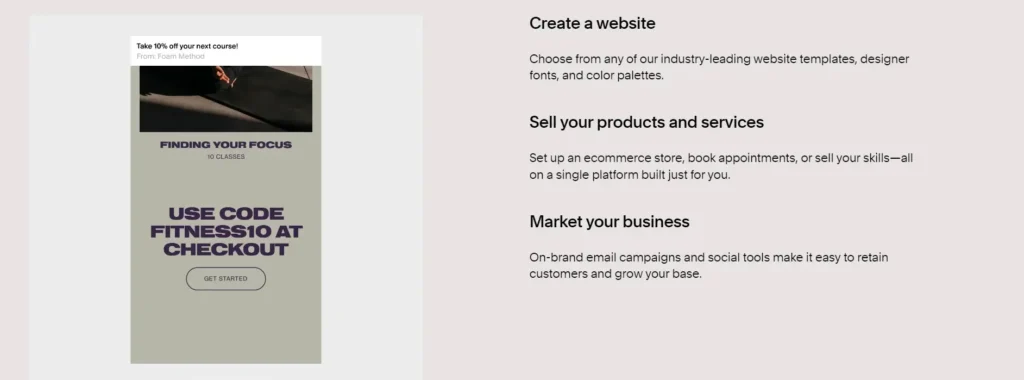
Jimdo operates as a user-friendly website builder designed to empower individuals and businesses to create professional websites with ease. It offers a straightforward approach where users can choose from customizable templates suited to various industries and preferences. The platform employs a drag-and-drop interface, allowing users to effortlessly add elements like text, images, videos, and forms to their pages. This intuitive feature eliminates the need for coding skills, making website creation accessible to all.
| User-friendly interface | Integration Limitations |
| Customization Options | Learning Curve for Advanced Features |
| Automation Capabilities | |
| Scalability |
Squarespace
Squarespace is renowned for its stunning templates and design flexibility, making it a favorite among creatives and businesses wanting a visually appealing website. It offers a range of tools to help you create a professional online presence.
Free Trial and Pricing
Squarespace offers a 14-day free trial, allowing you to explore its features thoroughly. Pricing starts at $16 per month for the Personal plan, which is suitable for simple websites. The Business plan is $23 per month and includes more advanced features like eCommerce and marketing tools. The Basic Commerce plan costs $27 per month, and the Advanced Commerce plan is $49 per month, both of which are tailored for online stores.
Unique Features
- Beautiful Templates: A wide selection of professionally designed templates.
- Drag-and-Drop Editor: Customize your site easily without any coding knowledge.
- Integrated Blogging: Powerful blogging tools with built-in SEO features.
- eCommerce Integration: Full-featured online store capabilities.
- Analytics: In-depth website analytics to track performance.
Working
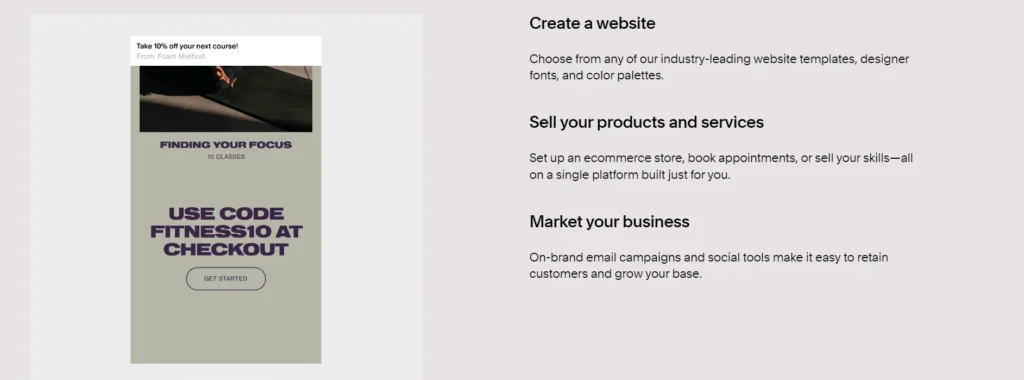
Squarespace’s platform is user-friendly, with a drag-and-drop editor that makes it easy to create a visually stunning website. The templates are fully customizable, allowing you to create a unique look that matches your brand. The interface is clean and intuitive, perfect for both beginners and experienced users.
| Exceptional design and templates | Higher cost compared to some competitors |
| Strong blogging capabilities | Limited customization for certain elements |
| Comprehensive eCommerce features | |
| Excellent customer support |
Website Builder | Conclusion
Choosing the right website builder depends on your specific needs and goals. Here’s a quick recap:
- Shopify is best for eCommerce-focused businesses looking for comprehensive online store features.
- Hostinger is great for budget-conscious users who still want professional-looking sites with reliable hosting.
- Go Daddy offers an easy-to-use platform with excellent marketing tools, ideal for small businesses and individuals.
- Squarespace is perfect for creatives and businesses that prioritize stunning design and aesthetic flexibility.
Advertisement